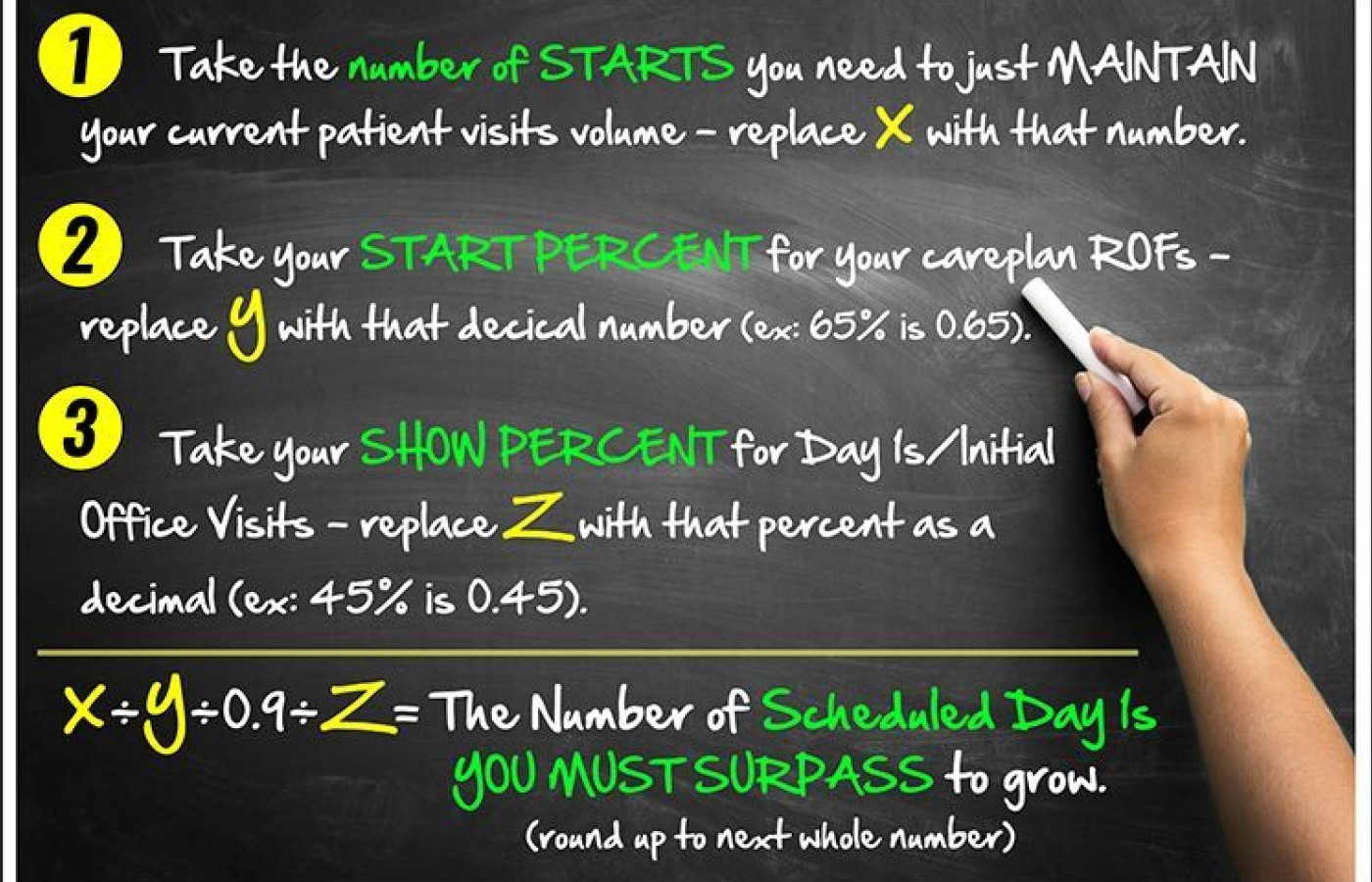It’s a new year and many chiropractors are evaluating what will enhance their respective practices, particularly as it relates to their bottom line. One of the most common questions I get is: “Do I need to be credentialed to bill insurance, and what are the best plans to join?” It’s a loaded question – but one every DC ponders. Whether you're already in-network or pondering whether to join, here's what you need to know.
An Invaluable Practice Tool: The New-Patient Calculator
Your marketer (or you) is whipping up a promotional storm. Your team is attending events and activities. You're in the community. You're running a budding chiropractic practice and you've read all the marketing guides. As a chiropractor, you've got it all together. Except for one big but....
It just feels like you're on a ship with no rutter, on a train with no tracks; in a plane with no yoke. But you're certainly moving – at what rate of speed or in what direction are the big questions. Where you'll end up is only a matter of hope and a roll of the dice.
Your Vision vs. Your Reality
You know what you want in your ideal practice and in life – and you know what it will take to achieve success. But somehow all the numbers are unclear and quite variable when you sit down and draw out a true expansion plan.
When I ask fellow chiropractors how many new patients they want scheduled on their books, the answer takes various forms: "lots," "bundles," "tons," "hundreds" or other high-adrenaline nouns. Your marketer (or you) commences marketing campaigns with no crystal-clear picture of what's ahead. Sometimes they hit the target (whatever it is) and sometimes they don't. You've just entered the ring for the heavyweight prize fight wearing a blindfold.
In short, vague goals about your marketing are not enough. You need solid, identifiable metrics. You need hard and fast numbers that are quantifiable – which can be realized with an exact plan and strategy, each and every week. Most offices have their vision of new patients on the "now" timeframe of just the coming days or a week away.
Prediction: Your Roadmap to Grow
You need a new-patient calculator that gives you hard and fast numbers so you can know exactly what you need to produce. This gives you a priceless aspect to the new-patient game: prediction.
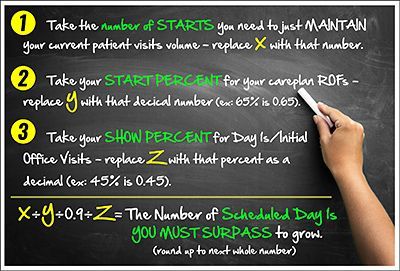
The new-patient calculator is an algorithm that shows you the effort needed to expand. This tool enables you to plug in your numbers to give you a very specific benchmark figure to help steer your marketing efforts to achieve a goal you've set. It is the number of scheduled new patients you'll need to reach or surpass by the end of the week to achieve the level of expansion you establish.
The number allows you or your marketer to very efficiently and effectively segment their time, efforts, energy, attention (and sweat) to the current or future weeks.
The calculator requires you to simply enter numbers into the blocks and it automatically provides you with that benchmark minimum figure necessary to achieve your goals. No fancy formulas. No convoluted calculations. No more guessing games. No more throwing marketing darts in the dark. No frantic hair pulling to vent your mathematical frustrations. Just a simple, easy online formula to put the wind back in your chiropractic sails. This is the "line in the sand" your marketing efforts must surpass in order to grow.
The Calculator in a Nutshell
- How many care plan starts do you need each week to maintain your office volume? This step may feel subjective, but it's a good starting point. You can play with the numbers later. But this number is based on your experience. It's a maintenance number. Your practice won't shrink at this number and if it does, the shrinkage will be slight. If it grows, growth will be slight. Don't forget to factor in current patients who visit your practice, but who are "graduating" to less frequent visits.
- What is your start percentage for all your reports of finding? How many care plan starts do you need per week to maintain your practice? This should be for your true "care plan," not for per-visit plans or "five-pack" care plans. Some examples: Typically 90 percent of referrals start chiropractic care plans. Walk-ins usually have 35-55 percent start rates. White-collar, corporate health fairs often produce 65-75 percent start rates. Blue-collar health fairs generate 55-65 percent start rates. You need to calculate your average. The calculator will now show you how many reports of finding you need to have seen in your office for it to grow.
- What is your current show percentage for all new patients scheduled on your appointment book? Looking back at your appointment book at the end of week, what is the percentage of patients who arrived?
Based on your answers to the above, the calculator spits out the number of new patients you need to schedule by the end of the week (that "line in the sand") to maintain your current practice size. This allows you to shift your strategy during the week to determine the efforts you want your marketing team members to produce (i.e., should they focus attention on the current week or can they start working on the next few weeks).
An Example to Get You Started
Refer to the infographic in this article when doing the following exercise. Plug in the numbers as you do the calculation and you'll see how the calculator works:
- Say you need four starts each week to stay exactly the same (X).
- Your start percentage is 50 percent (Y).
- That means you need eight people to have their Day 2s (X divided by Y).
- If your return rate for Day 2s is 90 percent (0.9), then you need nine Day 1s completed (X divided by Y divided by 0.9).
- To have nine Day 1s arrive and your show percentage is 60, you need 15 Day 1s scheduled each week (X divided by Y divided by 0.9 divided by Z).
Boom. You just hit a target for Day 1s scheduled each week to be surpassed by you and/or your marketer.
The beauty of this is that it actually quantifies what you must have (based on the success of your ROFs and your new-patient show percentage) in order to be growing. Use this "line in the sand" to set your marketing efforts!
The calculator makes goal setting for your practice easy. Use it to shoot for the sky. It is, after all, your only limit.
Editor's Note: Interested in plugging in some numbers? As mentioned by the author, an online version of the new-patient calculator is available free of charge by clicking here.