It’s a new year and many chiropractors are evaluating what will enhance their respective practices, particularly as it relates to their bottom line. One of the most common questions I get is: “Do I need to be credentialed to bill insurance, and what are the best plans to join?” It’s a loaded question – but one every DC ponders. Whether you're already in-network or pondering whether to join, here's what you need to know.
Maximize Staff Efficiency & Productivity With Routines
Have you ever wondered how some practices just seem to run effortlessly? They make it look so easy. If you asked one of these doctors why their practice runs so smoothly, they might give you a few pointers or say, "good staff." But more often than not, doctors can't pinpoint why their practices work so well. These "secrets" have become so ingrained that the team members and doctors don't even realize it. Bottom line: Successful practices have successful habits; less successful practices have poor habits.
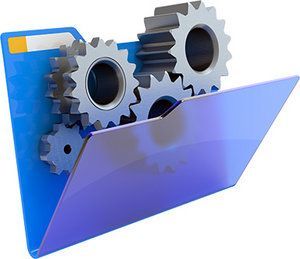
Successful practices have identified important tasks, developed structured routines, and trained their practice team members in those routines. When a successful practice adds a new team member, the team member comes into a structure with specific expectations – spoken and unspoken. In this environment, the team member is able to be trained quickly and know the "secrets" of doing their job well. Let's discuss some of these secrets to maximize staff efficiency and productivity, particularly the value of routines.
Create Quick-Reference Routines
With quick-reference routines, every team member in your practice can know exactly what to do throughout the day and week. Begin by summarizing the general structure of the job into a simple, one-page (front and back) document, based upon the job description for that position. For example, you can develop quick-reference routines for the front desk, doctor, finance, rehabilitation and marketing departments.
Each team member can "wrap their mind" around the job almost immediately because the main tasks have been summarized concisely. They can start polishing the details as they get more experienced. Quick-reference routines foster self-management. They help eliminate bottlenecks in a practice. Team members can manage themselves more easily. Each job position knows the basic tasks they need to do throughout the day without having to ask someone.
Team members can be trained faster with quick-reference routines. You don't have to worry as much about someone leaving the practice and taking all the knowledge of their position with them. Specific tasks can be delegated more easily because criteria have been set.
Routines establish order to both new and more experienced practices. By implementing routines, new practices immediately gain the structure many offices take years to develop. More experienced practices have a tool to give their team members so everyone can be on the same "page."
Team members should refer to their job-specific quick-reference routine throughout the day to help keep on track. Once these routines are mastered, they will become automatic. It might be helpful to laminate the routines or put them in sheet protectors so team members can check off each responsibility with a dry-erase marker or china marker as they are completed.
Features of the Quick-Reference Routine
The features of the job-specific or department-specific quick-reference routines are as follows. Let's expand upon each feature in turn.
- Basic steps
- Morning / afternoon / evening routines
- Final product / stewardship statistics / goal
- Hot spots
- Weekly planning period
- Weekly task hour
- Clutter control
- Team meeting preparation
1. The Basic Steps
The basic steps of a job are the most important tasks. If these tasks are not accomplished, it will be difficult for you to ever be in control of your department, your day, your job or your life. Not only will basic steps assist your team members in getting grounded at the beginning of each shift; when the day seems to "blow up" they also can refer back to these basic steps and begin creating positive change immediately. These tasks will help keep you on track and make everything else work.
Sample basic steps for the front-desk CA:
- Appointment schedule: scheduling, recalls
- Phones: turn phone system on; retrieve messages, make recalls
- Set physical office in order
- Complete filing tasks
- Check daily reminders and task list
- Check inventory and supplies
2. Morning / Afternoon / Evening Routines
The daily routines are the "secret" things successful practice team members do. These are the ingrained habits of each job position that many successful team members might not be able to readily verbalize – they "just do it." Think of the quick-reference routine as a task check-off list for each day. When everyone does their daily routines, an office runs smoothly. If, for some reason, an office or specific team member is not performing efficiently, you can refer to the job-specific routines to quickly get back on track. Routines help you identify the specific task(s) that need to be concentrated on in your practice throughout the day.
Sample evening routine for the front-desk CA:
- Reconcile the sign-in sheet, fee slips, chart notes, computer entries, and the cash drawer and credit-card machine
- Prepare for doctor: patient schedule for next day; the day's practice statistics; computer stat sheet to reconcile against fee slips; deposit slip copy; requested records list; first-adjustment, new-patient phone calls; patient challenges and action steps
- Run computer backup and give to doctor
- Prep patient charts for the next day
- Physical: lights, temperature, music, straighten, check voicemail, turn off equipment and lock up
3. Final Product / Stewardship Statistics / Goal
The final product is the bottom-line focus of each job position. It is the "why" you do what you do; and it is the measurement of your successful accomplishment as well. It is the reason why the job exists.
Sample final product for the front-desk CA:
- Focused and helpful phone and communications skills that result in scheduled office visits and new patients
- Accurate and timely front-desk collections
The key statistics are the important numerical measurements of a specific job position's performance. Focusing on the statistics that directly reflect your department's efficiency and production is necessary to maximize the overall effectiveness of the entire team.
Sample key statistics for the front-desk CA:
- Front-desk collections
- Office visits (OV)
- Missed appointments (%)
- Scheduled office visits four weeks from today (at least 50 percent of today's total)
The job goal is what each team member should strive for in this job production. It is a picture of ideal performance; a benchmark. When a staff member achieves it regularly, they are in the elite of the profession and an asset to the team.
[pb]Sample goal for the front-desk CA:
- Missed appointments below 10 percent
- All patient financial responsibilities met
- 90 percent of patients multiple scheduled
4. Hot Spots
A hot spot is an energy drain; a job that multiplies and becomes unmanageable. Ignored, it will turn into a "fire" if not attended to daily. If done on a regular basis, it is usually an easy process. However, unless you take a proactive stance, it will turn into a pile that is moved around and avoided. "Piles" cut productivity. They should always be on your mind. If you attend to them daily, they stay manageable.

Sample hot spots for the front-desk CA:
- Recalls and missed appointments
- Entering patient payments
- Entering insurance payments
- Filing charts
- Patient schedule updates
- Implementation of patients' financial plans
5. Weekly Planning Time
Spending a few minutes planning each week, typically 30-60 minutes, will save you hours. The quick-reference routines provide staff with a roadmap for success. Teach them to follow the outlined steps and see a dramatic change in your practice that will help everyone connect with your mission, work with others, train for their job, bring in new patients, and manage routine tasks.
Sample weekly planning time for the front-desk CA:
- Are there any scheduling changes for doctor and staff?
- Are there any half days or full days off planned?
- Which patients need to be scheduled for re-evaluations?
- What is the quality of my scheduling?
- When is my own adjustment scheduled?
6. Weekly Task Hour
The weekly task hour is a specific time set aside to perform the tasks that are important, but might be overlooked. Having and holding your weekly task hour sacred is the difference between adequate and exceptional performance. Each staff member should plan an uninterrupted hour at a specific time each week. Set a time for each task; for example, 10 minutes. When the timer rings, move on to the next task.
Sample weekly task time for the front-desk CA:
- Implement marketing action steps: confirm professional lunches; restock patient-education brochures; make reminder calls to patients for new-patient workshops
- Update practice Facebook / social media posts
- Physical surroundings upkeep: water plants, purge magazines, restock supplies
- Update sign-in for new-patient workshop
7. Clutter Control
Clutter drains the energy from you, your team and your life. Most people won't de-clutter because they believe it is such an emotional drain to do it. They quit before they start. Here is how you can be successful when dealing with clutter. Set a short time aside (5-15 minutes) or declare a limit: three times a week to clear clutter (for example, things to throw or give away). You will quickly have less stuff in your office and everything will become more manageable. Clear the clutter holding you hostage.
Common areas of clutter for the front-desk CA:
- Filing
- Explanation of Benefits (EOBs)
- Correspondence
- Magazines and catalogs
- Outdated resource books
- Email / junk mail
- Old insurance cases
- Personal-injury, worker's compensation and insurance reports in progress
- Sticky notes for uncompleted tasks
8. Team Meeting Preparation
The team meeting is a critical time to coordinate and plan. Each team member needs to prepare for a successful team meeting. Most successful team meetings are kept to under an hour.
Sample team meeting preparation for the front-desk CA:
- Confirm day and time of meeting
- Prepare office for no interruptions: enable messaging or forward phones, lock doors, and post signs
- Allow no food or other distractions
- Collect last week's statistics for your job
- Review last week's action items list and sign off on all completed items assigned to you; be prepared to report on any incompletes
- Identify any problems and have a possible solution to present
- Keep focused and on point
- At the end of the meeting, post agenda in a central location for team members to refer to all week
The Master System for Your Practice
No doctor can reach their full success potential without the support of a dedicated and well-trained team. Just like your nervous system is the master system for your body, your practice needs an interference-free master system to function at a level of peak performance. Implement quick-reference routines for your practice team members; whether you are a single doctor just starting out, a busy multi-doctor practice or a multidisciplinary practice, you will take a major step toward becoming one of the busiest and most successful practices in health care today.



