It’s a new year and many chiropractors are evaluating what will enhance their respective practices, particularly as it relates to their bottom line. One of the most common questions I get is: “Do I need to be credentialed to bill insurance, and what are the best plans to join?” It’s a loaded question – but one every DC ponders. Whether you're already in-network or pondering whether to join, here's what you need to know.
It's Time to Get Your Intake Forms Out of the Stone Age
It comes up time after time – practices that don't have an electronic health records (EHR) system that includes digital forms assume creating digital forms isn't possible. The problem is, paper is clunky and outdated. Your practice spends a lot of time and space keeping track of cumbersome forms for each and every patient who comes through the office. Patients have to complete stacks of forms, taking up their valuable time and filling your waiting room. And your staff is likely tired of processing information into your system.
The bottom line is, paper is a headache. The good news is, simple solutions exist that can get your forms out of the Stone Age – solutions that maintain your current information needs, all while keeping your staff and patients happy with the system.
Easy Ways to Implement Digital Forms
Practices that are ready to go digital have a few options available to make it happen. These solutions can be surprisingly cost-effective, enabling you to modernize your practice without breaking the bank.
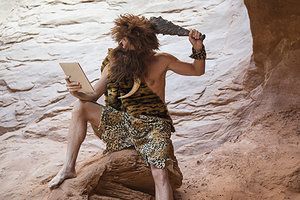
Your existing EHR. Some EHRs offer digital forms directly in the system. If your EHR has form capabilities, explore this option to see if you can create digital versions of your existing forms that suit your needs.
Integrating software. If your EHR does not offer digital forms or you are unhappy with the way the digital forms work within your EHR, you are not stuck with paper. Software is available that provides a middle ground: create and manage digital forms that you can then attach to a patient file in your EHR. This solution brings your practice up to date with forms, removing the unwieldy process of managing paper without having to totally revamp your existing platforms.
Five Benefits of Digital Forms
Once you find your optimal solution for creating digital forms, you will absolutely love the benefits. With modern technology, implementing digital forms has never been easier.
1. Fully customizable solutions. Change is difficult – especially when you are gathering specific information you know your practice needs for each patient. Many practices continue to use paper forms because they believe it's the only way to get the precise information they need.
However, modern technology is a step ahead. Programs exist that allow you to create and customize forms completely from scratch, asking all of the same questions you need that are on your existing paper forms.
2. Building digital forms is a snap. In just minutes, you can create your existing forms in digital format. Form software is built with practices in mind; and as such, it includes customizable templates that can be used as a starting point. Grab pre-created blocks of information you need, and modify the wording as you see fit.
If you don't want to spend the time creating your forms, you may be able to work with the software company, sending them your forms to create digitally for a nominal fee.
3. Edit and adjust as needed. Paper forms are clunky: you print the forms, and if you need to make a change it is a full process, including pricey reprinting. Digital forms can be edited and adjusted as changes need to be made, without the added time and cost of printing.
Editing is also helpful when you have an existing form that needs a slight adjustment based on the type of patient. Do you need more information if a patient seeks care due to an accident or injury? Clone your existing form and create a modified version in moments.
4. Send simply. A digital form can be sent to a patient via text or email before an appointment, saving the patient time in your practice and offering a huge convenience they will appreciate. This builds rapport before the patient even steps into your practice. If needed, you can even package all the forms a patient needs to complete in one simple link.
If a patient doesn't complete the forms before heading to the practice, you can skip the clipboard and offer an easy-to-use digital form on a practice tablet, with large fields that make it simple for all patients to complete.
5. Track progress as forms are completed. Do you ever wonder if a patient has completed a form? Do you need particular information before an appointment to be sure the patient is qualified for treatment? Digital forms allow you to track patient progress as they complete a form, so you can nudge them by resending if they haven't finished before their practice visit. Or if patients are in your waiting room completing the digital form, you can see how far they've progressed so you can time the appointment appropriately.
Practical Takeaway
Digital forms are now easier to create and use than ever. It's time to make the switch. Your practice will be more efficient and modern, and your patients will thank you.



