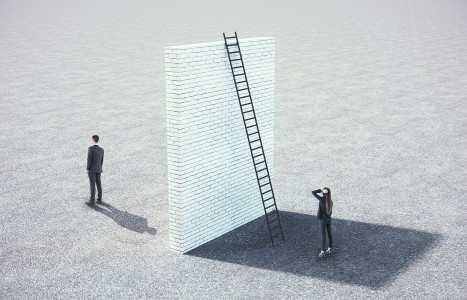Some doctors thrive in a personality-based clinic and have a loyal following no matter what services or equipment they offer, but for most chiropractic offices who are trying to grow and expand, new equipment purchases help us stay relevant and continue to service our client base in the best, most up-to-date manner possible. So, regarding equipment purchasing: should you lease, get a bank loan, or pay cash?
Is It You ... or Is It Your EHR?
Question, colleagues: Do you know what happens if you provide a service; you bill for that service; the patient has coverage and they get better (in fact, they love you and even post great reviews for your office on Google and Facebook – yay!); but the carrier asks to see the documentation to substantiate the service, and what you have "written" doesn't meet the carrier's guidelines; or even worse, isn't even in your notes?
You don't get paid. Your billing staff know this (or they should), and believe me, they are frustrated because documentation problems are one thing they cannot fix. Only you can.
Ratchet this up to post-payment audit level: The carrier can ask for years' worth of previously paid claims back. That's called a "recoupment."
The only way to have compliant documentation is to intentionally build compliant documentation to the guidelines of the carrier(s) with whom you participate. If you have been to a documentation workshop recently (and most docs have been to several) and came home with a "to-do" list (short- and long-term goals? Functional data and OAT scores? Care plans? Therapeutic benefit for each and every service that you bill for?) that you never managed to get through, then the answer is: you are not compliant. There is no "sort of" or "maybe."

Why is this so hard? Because it's probably not just your problem. There very likely are issues with how you are utilizing your EHR, and that is on you and your EHR vendor.
What's on You
Remember when your office had to schedule down-time to do that "software update" your software company notified you about, and how it was going to take three hours? Doing software updates is great, but if your macro settings, the "Doctor's Notes" settings (yes, the "ones that you are used to"), didn't change and they are three, four or more years old, that's bad.
Any amount of customization that you, the doc, has done, even in a cloud-based program, needs to be regularly reviewed and maintained as well. Hopefully your software company has taken steps to maximize your program's functionality to help you create compliant notes as quickly and efficiently as possible. That is, after all, a primary job of your EHR.
But that can't happen if you aren't actually using it properly. Act now by downloading what has been updated on the provider's side, and then make the time to train yourself in how to use them.
What's on Your EHR Company
If your EHR software company realizes its providers haven't downloaded the new macros (it can tell, you know) and it knows their docs haven't watched the training videos, or they stop halfway through (it can tell that, too), that's also bad.
Dear EHR guys:
Why are half of your docs not finishing your latest exciting two-plus-hour training video? Hmmm ... did it really need to be that long, or could you break it down into topic-driven "sound bites"? That way, your providers with 20+ years of experience and five years of using your software don't have to sit through your explanation of "taking a good patient history" when they really only need that part about how to use the functional rating pulldown menu.
Go the extra mile. Realize that taking care of your existing customers, and training them on updates, is different from on-boarding new customers to your product. If you can put a pop-up on my provider sign-in screen about some upsell you have for me, then you can do a pop-up about my macros being so old that my documentation may be a serious compliance risk.
Chiropractors wear many hats, but software programmer typically isn't one of them. We don't always realize, when we are in that product trying to use it, exactly why we can't get it to do what we want it to do. If you're a provider and your documentation to-do list hasn't gotten to-done, call support and have them help you.
EHR Functionality
At its very basic functionality, EHR software should be helping the provider create compliant documentation. When that isn't happening, for what could be a variety of reasons, it is called a "performance defect."
"Performance defects are the defects when the system or the software application is unable to meet the desired and the expected results." It is the job of the EHR company to identify performance defects and fix them.
Your Guidelines
This one is on you, doc. For example, I recently helped a doc identify this issue: the "daily treatment" area of his EHR settings and the training videos defaulted to "areas of the spine" (cervical, thoracic, lumbar), but his carrier guidelines required that all specific vertebral segments must be identified. That great documentation seminar he went to told him this, too.
If he doesn't remember how to go in and "tweak" his settings like he did when he set it up in 2014, then he needs to reach out to the EHR company and together, they must fix this. This also helps support the 9894x code that you billed, because that has to jive with the number of areas you billed for. And yes, if you are being audited, the reviewer is going to count them.
For the record, even if you have identified subluxations/misalignment in the objective portion of your documentation, it does not mean (to the carrier) that you actually adjusted them. They have to be listed again in the daily treatment. Yeah, I know.
See how this all works together? Knowing your guidelines' requirements is a provider responsibly because with all the carriers out there, it's just not possible for an EHR to be perfect right out of the gate for everyone.
Action Steps
- Have your staff get your guidelines and review them together.
- Identify any documentation deficiencies together.
- Make a list and triage it, item by item.
- Figure out any areas for which your EHR support must be contacted to help rectify problems, and then schedule a support call ASAP.
- Make sure any provider "documentation creation" settings are updated, and retraining done if needed.
- Make a plan to get it all done.