It’s a new year and many chiropractors are evaluating what will enhance their respective practices, particularly as it relates to their bottom line. One of the most common questions I get is: “Do I need to be credentialed to bill insurance, and what are the best plans to join?” It’s a loaded question – but one every DC ponders. Whether you're already in-network or pondering whether to join, here's what you need to know.
Use YouTube to Maximize Your Practice Website's Potential
YouTube has emerged as the third-leading search engine on the Web after Google and Bing. According to Google, "How to" searches on YouTube have been growing at an annual rate of 70 percent. As a chiropractor looking to promote your practice online, you can use YouTube effectively by creating engaging video content about various chiropractic treatments and procedures you offer to your patients. Here's how to do it.
Build Substantive Video Content
Identify the most current topics on which you wish to educate your potential chiropractic patients. Create a video script, which should be concise and engaging, and addresses viewers directly. The next step is to record the video. You can use a basic webcam to record directly to YouTube at www.youtube.com/my_webcam.
Another option is to record your videos via Windows or Mac's built-in recording software and your computer's webcam. Your smartphone or a video camera also may serve your purpose. You can categorize your videos and place them appropriately in your exclusive YouTube channel.
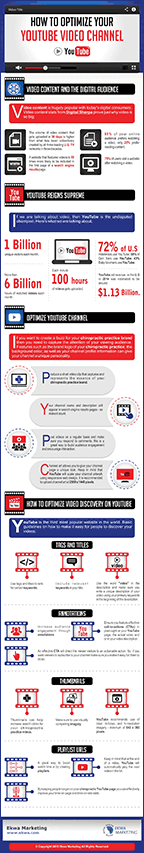
Optimize YouTube Channel Searchability
To ensure your YouTube channel and videos get searched easily by your target audience, you need to optimize the channel for search engines. Let's take a quick look at some variables that can help you accomplish this.
Practice Brand: The channel name, banner art, icon and URL should reflect your practice name or brand. Choose high-quality images for the icon and banner that define your practice.
Localized Keywords: Place current, relevant localized keywords in the channel title, description and video content descriptions. You also should include links to your website and social media accounts. Make use of the Google Keyword Planner to identify the most valuable keywords for your practice.
Link Your Practice Website: The YouTube channel settings allow you to link your channel with your practice website. This helps improve two-way traffic between your YouTube channel and website, and establishes brand authority in video search results.
Focus on Your Channel Homepage: Make use of the video feature to add value to your YouTube channel homepage. With this feature, you can highlight a particular video that will begin playing automatically the moment a new visitor arrives at your homepage.
This video may provide an overview of your chiropractic practice and the procedures you offer. Your video playlists also can be highlighted on the homepage to ensure visitors can navigate easily through your available video content.
Promote Your YouTube Channel: Once your YouTube channel is in place, you can provide a prominent link to it on the homepage of your practice website, as well as various social media networks. You may even include it in your email, blog, newsletter or any other form of communication.
Place links to your YouTube channel on your website, and in your social profiles and emails. This will help increase channel exposure, visits and authority.
Factors That Can Boost Video Rankings
To ensure high search rankings for your YouTube videos, pay attention to the following factors:
Accuracy of Meta Data: The title, description and SEO tags of every YouTube video should accurately describe the content of the video, and should be keyword optimized. Each video description also may include links to your chiropractic website and social networks.
Superior Video Quality: Record your videos in HD and make sure the recording quality (sound, delivery, etc.) is good. Videos that deliver a good viewer experience typically rank higher in search results; whereas a poor-quality video will reflect poorly on your practice and leave a poor impression in the mind of a new visitor.
Annotations and Closed Captions: With annotations, you can highlight specific text in a YouTube video. This highlighted text may include a call to action, or a link to another video or your website. If your video has spoken-word content, you also can add closed captions. Search-engine bots can crawl through these captions for improved search capabilities.
Great YouTube video content will generate a higher number of views, likes, links and shares, and will rank higher in search results. This can eventually translate into increased traffic for your practice, as well as add positively to your online brand image and reputation.
Editor's Note: The author thanks Vikas Vij, who assisted in the writing of this article.


