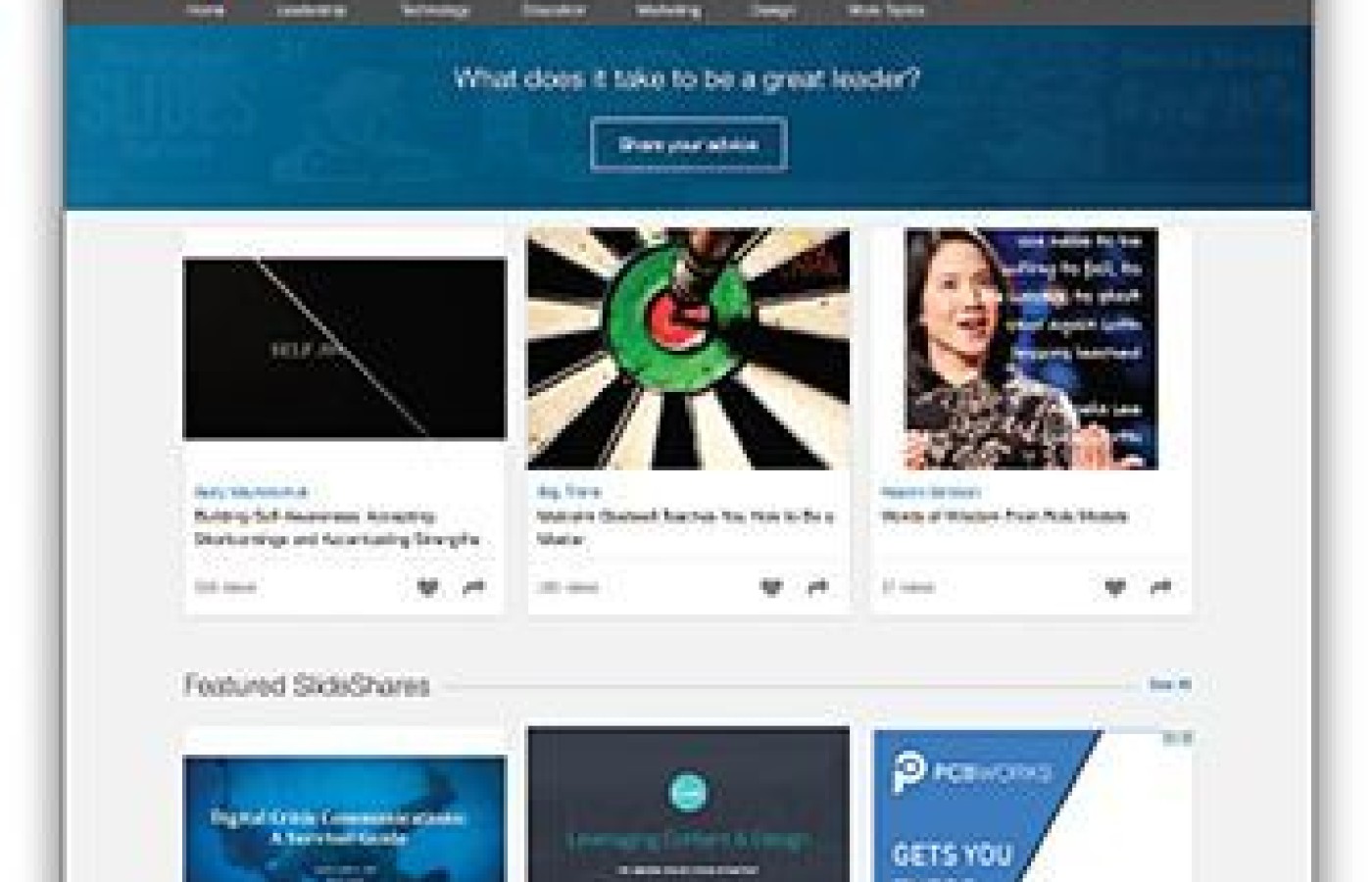It’s a new year and many chiropractors are evaluating what will enhance their respective practices, particularly as it relates to their bottom line. One of the most common questions I get is: “Do I need to be credentialed to bill insurance, and what are the best plans to join?” It’s a loaded question – but one every DC ponders. Whether you're already in-network or pondering whether to join, here's what you need to know.
Generate Maximum Marketing Impact With SlideShare
Technological advancements and increased competition have led content marketers to employ new and innovative ways to present their content. Readers are spoiled for choice and it now takes considerably more creative effort to gain their attention online. One of the interesting forms of content presentation is SlideShare, which is attracting readers in greater numbers. As a chiropractor looking to make an impact on your target audience through original content, you should consider utilizing SlideShare to your maximum advantage.

SlideShare allows you to upload and share presentations, documents, infographics, videos, PDF files and webinars easily. You can gauge the potential marketing power of SlideShare from the fact that the SlideShare.net website receives 60 million unique visitors a month, on average, and 215 million page views. In fact, it ranks among the top 120 most-visited websites globally.
Tips for an Effective SlideShare Design
Creating a good SlideShare presentation or a "slide deck" is primary to achieving the desired viewership. Here are some important tips for a good SlideShare design:
Focus on the Message: If your SlideShare presentation is about a new chiropractic technique you have introduced at your practice, or a new product or technology, stay focused on the subject. Explain the subject clearly in simple steps to make it useful for potential patients; and build a strong connection by trying to inform, guide and solve their problems.
Limit the Size: A sharp and less-cumbersome SlideShare presentation will promote more readers who stay committed until the end. Don't give in to the temptation of veering off on a tangent and using too many words. An average SlideShare presentation is fewer than 15 slides and 25 words per slide.

Use Innovative Fonts: Rather than go for the standard fonts everyone else is using, think outside the box and choose fonts that break away from the norm. Various graphic-design programs will let you add custom fonts that are different, and yet eminently readable and attractive. Check out free font resources such as FontSquirrel.com or FontZone.net.
Select Engaging Images: A picture says more than a thousand words, which is why you are on SlideShare in the first place. If you can use actual photos from your chiropractic office, by all means do so. If you need options for free images, check out Search.CreativeCommons.org, the largest free resource of images in the world. Here, you can choose images from Flickr, Google Images, Fotopedia and Wikimedia, among others. Remember to follow the guidelines and provide due credit for the images you use.
How to Create More Efficient SlideShares
When you are well-versed with the basics of creating a good chiropractic SlideShare design, you should consider the following ideas to achieve greater efficiency with your SlideShare presentations:
Choose an Efficient Presentation Builder: A number of popular presentation-building tools are available on the Web, including PowerPoint, Google Presentations and Canva.com. Canva offers a plethora of customizable, ready-made templates to get you started on visual design. It also allows you to copy previous presentations and modify them to create new slide decks. And if you are willing to choose a different presentation builder, you may consider Haiku Deck (HaikuDeck.com), which is quite a unique presentation software to make your storytelling more interesting and fun.
Create Full-Screen Slides: The presentation software will typically give you the option to build letterbox or full-screen slides. Stay consistent with the size you choose. To achieve optimal visual impact, go for full-screen slides. If you create slides in the aspect ratio of 1024 pixels wide by 768 pixels tall, it should mostly fit snugly in your SlideShare viewer when you upload the presentation.
Avoid Adding Links in the First Three Slides: SlideShare presentations do not permit clickable links in the first three slides of your deck. Such links will be disabled by default if you have them there. If you are keen to include shorter and snappier links in your slide deck, check out the Bitly.com URL shortening service.
Optimize Your SlideShare for SEO: Tag and categorize each SlideShare appropriate for easy online discovery. Include a keyword-optimized title and description, and remember that Google will include only the first 65 characters of your title and the first 155 characters of your description. Enable the option to let your slides be shared by others. Use localized keywords to focus on the area from where your practice is most likely to receive patients.
SlideShares can boost your chiropractic content portfolio substantially. Include the links to your presentations on your website, blog, and social media networks, and maximize their visibility. Use SlideShare presentations creatively and give a new push to your chiropractic online marketing plan.
Editor's Note: The author thanks Vikas Vij, who assisted in the writing of this article.