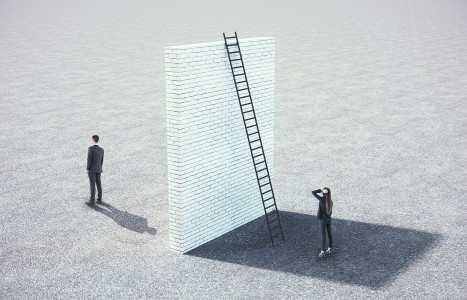Some doctors thrive in a personality-based clinic and have a loyal following no matter what services or equipment they offer, but for most chiropractic offices who are trying to grow and expand, new equipment purchases help us stay relevant and continue to service our client base in the best, most up-to-date manner possible. So, regarding equipment purchasing: should you lease, get a bank loan, or pay cash?
Get More Patients: Marketing and the Art of the @ Symbol
We discussed hastags in last month's DC Practice Insights and now it's time to talk about the @ symbol. First, let's do a little review. As discussed last month, the @ symbol, normally read aloud as "at," also commonly called the at symbol or commercial at, and less commonly this symbols has a wide range of other terms like originally an accounting and commercial invoice abbreviation meaning "at the rate of." In recent years, its meaning has grown to include the sense of being "located at" or "directed at," especially for personal or professional profiles on social media sites and on the social media platforms the @ symbol is a known as tagging. Using the @ symbol effectively can help you attract more patients to your practice.
How @ Symbols Are Used
The @ symbol is most commonly used on both Facebook and Twitter to tag specific friends, family or acquaintances into your posts, tweets and photos. The @ symbol notifies this person they will want to check out what you have shared. You can also add the @ symbol followed by a popular news source, celebrity or organization to connect them with your comments and suggestions. Depending on how frequently those individuals are on Twitter, this can be a great way to interact with folks you wouldn't normally have access to (such as athletes, actors, public speakers, etc.)

The most important part of using the @ symbol to tag people into a photo, direct link or other type of update is to make sure it is relevant to what you are referring them. Several times I have been "tagged" into a photo or conversation that really had nothing to do with me. It can be helpful, though, if you have a relationship with community influencers. For example, I am a Director and serve as the website and social media manager for the Alliance for Massage Therapy Education (AFMTE). The Alliance Board Members, several massage bloggers and some of the AFMTE members have agreed that in the most important Alliance updates made, I am to "tag" them so they can share the updates. Not every update is tagged, but we have a mutual agreement when there is a special update, photos or other information relevant to the massage community we tag them so they will be notified and will be sure to share, comment and like the information with fans.
Think of it like sending out a press release. You don't send out a press release about every thing that happens in your practice, same with tagging. You can develop a similar relationship with community influencers around you. Search out people/groups like the Chamber of Commerce, non-competitive businesses in your area, local bloggers, editors of local newspapers or magazines and even your patients that are highly engaged with your social platforms and have a large sphere of influence. Some folks have even used tagging to develop relationships with professional athletes, local TV news reporters or local celebrities, just remember that you want to make sure what you are tagging to them it relevant and valuable to them.
The @ symbol was used more frequently on Facebook before they modified the tagging feature. Facebook modified this feature so you don't have to use the @ symbol as much. If you are friends or if they happen to be a fan of your page when you start to type their name, a list of people should pop up and you can "tag" or select them without using the @ symbol. Special note: You may not be able to tag all your fans, family or friends because they have adjusted their privacy settings and do not allow themselves to be tagged. If you do not see their name pop up in the list when you are typing, you can try the @ symbol in front of their name, but if either do not work, more than likely that is a privacy setting they have set on their personal profile. Some professionals have modified their privacy settings so they can't be tagged. I advise against this practice. You are utilizing the benefits of a "social" network, so if you are concerned about being tagged to a product or in several updates you wish you wouldn't, I recommend having a private conversation with the person who did the tagging first, you can always "unfriend" them or even ban them to keep them from using your name but those are extreme measures, in general, I want to keep myself available for connecting as much as possible.
When using the @ symbol on Twitter, depending on where it is used in your tweet will determine how it will be used. For example, when you start your tweet with @theperson'stwitterhandle, this signifies a direct message to them. Whereas if you use this same phrase in the middle or end of the tweet, it tags the person to notify them that you want them to read, or it can be used to recommend that person, product or event shared.
Benefits & Strategies
One popular strategy to use the @ symbol on Twitter is for recommendations or show support of a product, person or event. Example of how you would do this: Thanks @brand1 and @brand2 for making @event a success! You should try their products. They really work!
Of course, that isn't a very creative example, but it provides you with the basic outline. Also, keep in mind that @mentions are prone to marketing abuse. Spamming your timeline with all sorts of endorsements or recommendations will more than likely get you unfollowed or banned. So use them sparingly. According to Twitter, here are some other quick tips to know about using the @ symbol on their platform:
- You won't see other users' @mentions when you visit their profile pages. You can search for the tweets mentioning them in the search box simply by typing '@username' and the results will be displayed.
- Other users will only see @ replies in their timelines if they are followers of BOTH the sender and the recipient of the reply.
- Users with protected tweets can only send @relies to their own followers.
- If someone sends you @reply and you are NOT following them, the message automatically goes to the mentions tab.
- All @ replies are ended by an "in reply to @username." If the tweet does not show it, it is classified as an @mention.
If you are not comfortable with having other people see your conversation with others on Twitter, you can always opt to send a direct message.
Another strategy would be to share or recommend a non-competitive local product, service or community business that has a large amount of social influence. This helps increase your local credibility and can draw in new followers and fans. This is why you want to have relevant and helpful informational shares those patients and potential patients are seeking answer to on your pages.
In general, both platforms use "tagging" in similar ways. Drawing specific person's and organization's attention to the update you are sharing. If you have patients that are big influencers on social media (meaning they have lots of friends and are very active) you may want to tag them when you ask them a question and they will respond. That way all their friends will take notice.
Differences Between @ and #
The difference between the two symbols ( # or @) is that a hashtag links to all other instances with anyone who (whether you "follow" them or not) mentions that specific hashtag. Something to note; although Twitter automatically shares publicly with Facebook's closed nature, you have to set your post to public to have the hashtag shared to people other than your friends. Also, a hashtag you create for your business page, anyone can see it because the business pages are public to begin with!
Just remember that on Facebook and Twitter you tag your friends and fans with the @ symbol and tag topics (or brands) with the #. Essentially, the main reason for hashtags on any social media network is to encourage users to engage in a public conversation by using the clickable #hashtag word or phrase. Using the hashtag on photo-sharing sites such as Tumblr or Instagram helps push your message further.
Understanding hashtags (#) and at symbols (@) doesn't have to be difficult and hopefully this helped explain the confusion away. As always, if you have any questions, be sure to get in touch with me at www.SRBSolutions.net or #SRBSolutions on Twitter or Facebook.