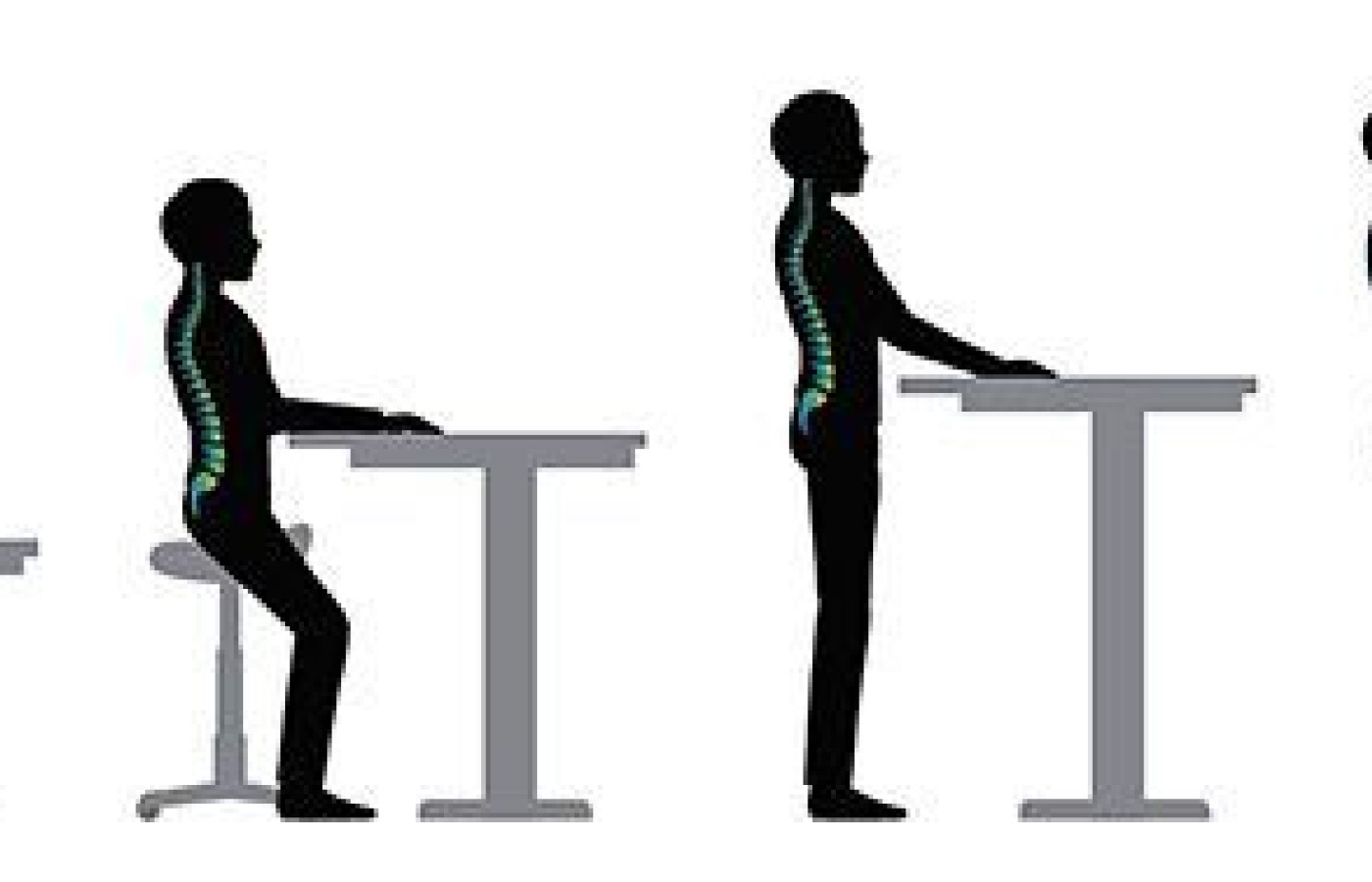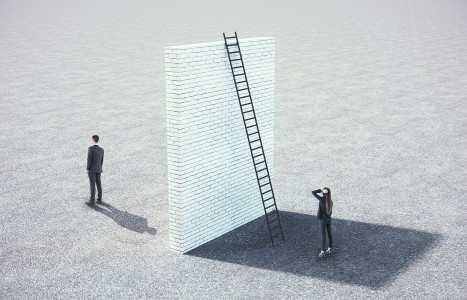Some doctors thrive in a personality-based clinic and have a loyal following no matter what services or equipment they offer, but for most chiropractic offices who are trying to grow and expand, new equipment purchases help us stay relevant and continue to service our client base in the best, most up-to-date manner possible. So, regarding equipment purchasing: should you lease, get a bank loan, or pay cash?
Give Your Patients the Ergonomic Advantage
Prolonged sitting contributes to low back pain and is a health risk. When I discuss my POLITE technique1 practice recommendations with patients (P – plan, posture; OL – optimal loading; I – ice, instrumentation; T – technology, taping; E – eating, exercise, ergonomics), ergonomics may be last, but not least! Ergonomics is one of the most important components of patient education and often one of the most overlooked. I find most patients are not sitting properly and don't even know how to adjust their desk chair, keyboard and monitor. They know more about the buttons on the driver's seat of their car than the correct office chair setup.
As practitioners, we are often asked to help patients make furniture purchase decisions for chairs and mattresses. Now we need to know about the latest sit-stand desk craze.
Why Ergonomics Is a Health Care Buzzword
Ergonomics is the study of designing equipment, devices and processes that fit the human body and its cognitive abilities. The terms human factors and ergonomics are essentially synonymous. We want to help patients use the work environment to maximize productivity while reducing discomfort, fatigue and injury. (It is interesting to note that ergonomics is not a regulated word. There is no ergonomic certifying agency.)

We have known for a long time that carrying heavy loads, repetitive flexion or improperly bending forward, lack of work appreciation, lack of recognition of completed work, poorer income, history of depression, repetitive stress injury, and prolonged sitting are all factors associated with chronic and acute pain (LBP and other).
Other factors you may not know are related to occupational health in the workplace include up to a 17 percent reduction in square footage per worker since 1994.2 Up to 90 percent of computer users experience "computer vision syndrome."3 Sixty-four hours is the average time spent sitting per week.4 And there is a 90 percent decline in the production of enzymes that burn fat after one hour of sitting.5
Risk Factors for Poor Posture at the Workplace
I talk a lot about posture to my patients because poor posture is more likely to put you at risk of injury. According to Dr. Alan Hedge, professor of the Human Factors Lab at Cornell University, "The risk of musculoskeletal discomfort increases with as little as one hour of computer use per day, and the risk of musculoskeletal injury in someone who works on a computer four or more hours per day is nine times greater than it is for a one-hour-per-day user."6
Some of the most common postural risk factors include 1) prolonged wrist positions – it doesn't matter if it's wrist extension or flexion, forearm pronation or supination, radial deviation or ulnar deviation; 2) shoulder shrugging, shoulder adduction, shoulder abduction or elbow extension; 3) trunk flexion or trunk rotation; 4) neck extension, flexion and/or rotation; 5) desk edge pressure on the wrist, seat edge pressure on the knee, armrest pressure on the elbow (contact stress impedes blood flow); and 6) unsupported feet or tangling feet. The feet should rest on the floor.
During the patient consultation, I educate my patients about ergonomics and posture awareness, and demonstrate or workshop posture (standing and sitting) that helps minimize excessive muscle activity. This is when I talk about and train my patients to understand and maintain neutral posture – it the safest place for them to be in and taxes the musculoskeletal system the least amount.
Workspace Equipment: Desk, Chair & Computer
When I discuss workspace equipment, I start with the chair. Essential chair adjustments on an ergonomic chair should offer adjustable seat height, seat depth, backrest / lumbar height, armrest height, and backrest tension.
Patients need to make sure their feet are supported on the floor, so they should first adjust the height such that both feet are flat on the floor and the thighs are parallel to the floor. Remind patients to avoid trunk flexion and fit the backrest curvature to the small of the lower back.
The standard height desk is 29.5 inches; the average person needs to be 6'4" to sit properly at that desk height. (The 29.5 inch standard originated because it matches the height of two file cabinet drawers.)
Short people don't fare well at this desk height with a standard chair. Short people may need a foot rest. The seat-pan depth should allow at least 2 inches of clearance behind the knees. This position improves pressure distribution and eliminates contact stress at the seat edge.
Tell patients to lower the keyboard height so the wrists are neutral; the keyboard may need to be sloped negatively (higher in the front) and usually brought closer to the body. Also recommend they position the armrests such that they are no higher than seated elbow height – this will help avoid shoulder shrugging. The arms should be supported at the palms.
Next, I discuss correct monitor height and depth with patients. According to the Mayo Clinic: "Place the monitor directly in front of you, about an arm's length away. The top of the screen should be at or slightly below eye level. The monitor should be directly behind your keyboard. If you wear bifocals, lower the monitor an additional 1 to 2 inches for more comfortable viewing. Place your monitor so that the brightest light source is to the side."7
Sitting Do's and Don'ts
Remind your patient that sitting while leaning forward produces an 85 percent increase in lumbar disc pressure compared to standing relaxed.8 Encourage reclining. The reclining tension in the chair should be adjusted to support the body weight. Sitting up straight is not the end goal. Remember, movement nourishes the spine, lubricates the joints, removes muscle toxins and improves circulation. Reclining is the preferred posture, as it has a lower spinal load than being hunched over or a 90-degree posture.9
I caution patients to know that repetitively leaning toward one side of the armrest or console can cause asymmetrical postural muscle tightness. For example, leaning on the right armrest day in and day out while at work or in the car while driving will cause the right quadratus lumborum to become tight and short. Patients should purchase a chair that has armrests mounted to the chair backrest so they move as the body moves / reclines.
When the load of a job exceeds the capacity of the worker, fatigue, discomfort, pain or even an injury can occur, so making small corrections using the above checklist will help decrease the patient's repetitive load. Other factors that affect load capacity include fitness, age and the nature of the work (e.g., sitting, standing, lifting, carrying).
Sitting vs. Standing and the Sit-Stand Desk
A "sit-stand'"desk workstation allows for increased postural variation and has been shown to reduce postural discomfort. Our message needs to be: vary your posture throughout the day. A 2009 Mayo Clinic study found it was possible to burn an additional 340 calories per day by spending two hours of the day standing instead of sitting.10 Workers who used sit-stand desks were 78 percent more likely to report a pain-free day than those who used regular workstations.11 And sit-to-stand desks in classrooms appear to be an effective way of reducing sedentary behavior (prolonged sitting) in a diverse sample of children.12
At its 2013 annual meeting, the American Medical Association adopted a policy recognizing the potential risks of prolonged sitting and encouraging employers, employees and others to make available alternatives to sitting, such as sit-stand desks. A 2011 study published by the Centers for Disease Control and Prevention suggests that when workers are equipped with sit-stand workstations, prolonged sitting is reduced and mood states improve.13
Thecurrent thinking on the sit time vs. stand time is to sit for 45 minutes and stand for 15 minutes. Explain to your patient that when they are standing, as soon as they shift the pelvis to one side or the other, it is time to sit back down.
Occupational postures and prolonged sitting while driving and at the work site are often suspected as contributing factors to the incidence and persistence of acute and chronic low back pain. We need to encourage our patients to take "restful" breaks / movements. This may be as simple as walking to the conference room or another office periodically, and suggesting they request / purchase a sit-stand desk. The sit-stand desk is an opportunity to improve posture and decrease postural stress.
If a sit-stand desk is not an immediate option, teach them how to sit properly and ensure their work chair is ergonomically optimized to minimize injury risk.
References
- Tucker J. "Putting POLITE Into Practice." Dynamic Chiropractic, Sept. 1, 2016.
- Benezet J. "Office Space: Are We Finally Shrinking?" Daily J Commerce, Oct. 7, 2004.
- Rosenfield M. Computer vision syndrome: a review of ocular causes and potential treatments. Ophthalmic Physiol Opt, 2011 Sep;31(5):502-15.
- Yeager S. "Sitting Is the New Smoking - Even for Runners." Runner's World, July 20, 2013.
- Lohr S. "Taking a Stand for Office Ergonomics." The New York Times, Dec. 1, 2012.
- Continuing-education series by Rhonda Crenshaw. Interiors & Sources, October 2004.
- Office Ergonomics: Your How-To Guide. Mayo Clinic, April 20, 2016.
- Wilke H, et al. New in-vivo measurements of pressures in the intervertebral disc in daily life. Spine, 1999;24(8):752-55.
- Andersson GBJ. The load on the lumbar spine in sitting postures. In: D.J. Oborne and J.A. Levis (eds.) Human Factors in Transport Research. New York: Academic Press, 1980:231-239.
- Levine J. Move a Little, Lose a Lot. Crown Archetype, 2009.
- Ognibene GT, et al. Impact of a sit-stand workstation on chronic low back pain: results of a randomized trial. J Occup Environ Med, 2016 Mar;58(3):287-293.
- Clemes SA, et al. Reducing children's classroom sitting time using sit-to-stand desks: findings from pilot studies in UK and Australian primary schools. J Public Health, 32016;8(3):526-533.
- Pronk NP, et al. Reducing occupational sitting time and improving worker health: The Take-a-Stand Project, 2011. Prev Chronic Dis, 2012;9:110323.