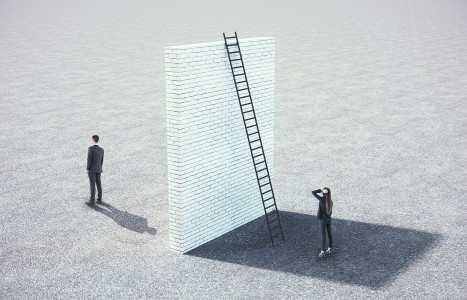Some doctors thrive in a personality-based clinic and have a loyal following no matter what services or equipment they offer, but for most chiropractic offices who are trying to grow and expand, new equipment purchases help us stay relevant and continue to service our client base in the best, most up-to-date manner possible. So, regarding equipment purchasing: should you lease, get a bank loan, or pay cash?
Top 7 Practice Website No-No's
As of 2015, the majority of chiropractic practices finally have a website for their business. Having a website is crucial for being found online through Google, Facebook and review sites like Yelp. Your website should truly be a reflection of you and your business. It's important to remember that your website is often the first point of contact you have with a customer. Therefore, ensuring it's up to date (in terms of both content and design) is important to if you want to make a great first impression.
In my personal experience consulting for small clinics, I have found seven common mistakes that are made on clinic websites – mistakes that will give a potential new patient a bad first impression. So, in an effort to help you improve your website, here are the top seven things to avoid.

1. Too Much Information
Make the essentials of your website easy to navigate and properly organized. Most prospective and existing patients are going to want to see your office hours, location, contact information, a brief description of the services you offer and a little note on each member of your staff, particularly anyone who will be treating them.
Make those sections the core of your website and leave the detailed treatment related information for your blog, allowing patients to easily browse headlines to decide what they are interested in reading.
When writing up short bios for you and your staff, feel free to have a little fun with them and add in some personal details to help their personalities shine.
2. Ugly / Hard-to-Read Fonts
Believe it or not, you are being judged by the fonts you use on your website. Many practices like to add some flair to their websites, and there are ways to do that, but not with fonts. You should avoid using cursive fonts because they can be hard to read; also avoid unprofessional fonts like Comic Sans MS. Arial, Helvetica or Verdana are always safe bets, but there are some new web-friendly fonts that have a more modern feel, while being professional and easy to read.
3. An "Enter" Page
An "enter" page usually has a picture, tagline and a link that says, "Click here to enter." This page serves no purpose and you should not have one on your website. It's frustrating for your patient / prospective patient to have to wait for an extra page to load and have to click to enter your website. If someone is trying to get to your website, of course they want to enter it – be respectful of their time and remove the "enter" page.
Additionally, an "enter" page usually has very little content, so it's going to be very hard for Google to know what your homepage is about and rank it accordingly – which means you lose out on the opportunity to be ranked high (or at all) in the Google search results.
4. Music
In 1995, music may have made your website stand out because it was new and people hadn't experienced it before, but now it may be the No. 1 most annoying feature. While I could write an entire article on why not to have music on your website, consider these five points:
- Musical taste is subjective; your patients may not like your choice.
- Even if they do like it, the music cuts off when they click around.
- Music makes your website slower to load.
- Many people are already listening to music when they are on their computer, so your music interrupts theirs.
- Not all browsers will support your media content.
5. Reverse Type
Having a black background with white text on your website is going to give your site visitors headaches. Although it will work in some cases, it's a very uncomfortable read, which puts strain on the eyes – not the experience you want to give to patients / prospective patients. Use reverse type sparingly – the bulk of your content should be dark text on a light background.
6. Low-Quality Images
It's a really nice touch to have photos of the office and staff on your website, but make sure the images are high quality (not blurry or pixelated). As we discussed earlier, your website is often the first point of contact – so you want to make a great first impression with clear, visually impactful photos.
You likely have a photographer in your network of friends – ask them to come to the office one day to take some professional photos you can use on your website (and in your brochures / flyers).
7. Not Booking Appointments Online
The overwhelming majority of your patients and potential patients use the Internet and email these days. It has made their life more convenient in almost every way – they book hotels, flights, haircuts and more online. Make your website more functional by including online appointment scheduling. Your patients will love the convenience, your staff will love the time they save by avoiding telephone tag – and you will love the increased business.