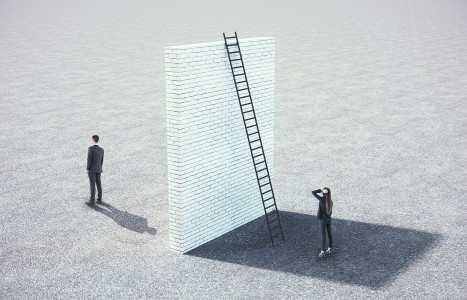Some doctors thrive in a personality-based clinic and have a loyal following no matter what services or equipment they offer, but for most chiropractic offices who are trying to grow and expand, new equipment purchases help us stay relevant and continue to service our client base in the best, most up-to-date manner possible. So, regarding equipment purchasing: should you lease, get a bank loan, or pay cash?
Keeping Your PC Trouble-Free, Part II: Optimizing Your System Online
In our last article, we reviewed a number of software packages and programs that are available to help keep your computer running smoothly and maximize your system's performance. In this issue, we'll examine three online services that are dedicated to personal computer care, maintenance and troubleshooting.
SupportHelp.com -- So Much for So Little
If you're like me, you know how frustrating it can be when a new piece of software creates an unforeseen conflict with your operating system or a new device wreaks havoc with your computer's registry when it gets installed. It's even more frustrating if you've misplaced (or thrown out) the operating manual that contains the all-important phone numbers for technical support. In instances like these, it's comforting to know that there's a website like SupportHelp.com to help extricate you.
SupportHelp.com offers free contact information for more than 4,500 companies and 11,000 different computer products. The site's easy to use search engine allows users to conduct a search either by company name, product name, or by a keyword. Each search provides a wealth of technical support information: the company's name and mailing address; telephone and fax numbers; departmental contact names; e-mail accounts; and Web address, where applicable.
SupportHelp.com also provides direct links to more than 30 Usenet newsgroups related to technical support. There are newsgroups for specific products (such as Freehand, Pagemaker and Corel Draw) and particular brands of computers (Gateway 2000, Micron, etc.). There are links to general newsgroups that cover modems, software compliance, CD-ROM drives, hard disks, and Internet security.
The site has set up a number of free "technology forums" (19, at last count) for users with questions about different operating systems and programs. There are discussion rooms and chat sessions for Windows 95, Macintosh programs, and even venerable computers like the Apple II and the Amiga were represented with their own forums.
Admittedly, SupportHelp.com does little in the way of directly optimizing your system or enhancing its performance. What it may lack in that area, however, it more than makes up for with its ease of use and the sheer amount of data available. It has become an essential resource of information, especially if you've ever had a reason to pick up the phone and call for technical support. The fact that it's a free service only makes the site that much more appealing. With its growing database of contact information and support rooms, it's no wonder SupportHelp.com advertises itself as "your virtual world life preserver." SupportHelp.com's website can be accessed at [url=http://www.supporthelp.com]http://www.supporthelp.com[/url].
Tuneup.com: Great Support -- For a Price
While SupportHelp.com is more of a bulletin board for technical support and discussion, TuneUp.com offers both vendor information and online PC care, maintenance and troubleshooting. Since its opening in May of 1996, the company has expanded its options to users and now includes antivirus detection, hard drive optimization and software updates to its online program.
Users can browse through a number of sections in TuneUp.com.
There's a technical directory of hardware and software manufacturers, which includes phone/fax numbers, mailing addresses and e-mail accounts. There's also a "Tip of the Day" section, on how to maximize their PC's performance, and a column called BugNet that alerts users to computer trends and recently discovered bugs in computer software.
Paying members have access to TuneUp Forums, a group of bulletin-board style message boards organized by topic. Members receive the ShopTalk monthly e-mail newsletter, and can browse the Searchable Knowledge Base Library, which includes FAQ lists and other answers from the technical staff.
The biggest benefits for members are the two downloadable software programs, TuneUp and TuneUp AV. TuneUp AV provides antivirus protection and hard-drive diagnosis and repair software. You can update the program each month to get the latest virus definitions and diagnostic tools. TuneUp helps keep your PC up-to-date by providing thousands of drivers and software updates from an extensive list of manufacturers. This program will make a profile of your computer, then provide you with a list of available upgrades and patches. Users can download the upgrades and fixes they want, and the program will install them automatically on their system.
TuneUp.com membership costs $4.95 per month or $39.95 a year to join. What makes the service so worthwhile, though, is the quality of customer support offered. If you e-mail them a question about your system, you'll receive a response within two hours during the business day, or within two hours of opening the next day if you send your question at night. And the online technical staff answers questions in everyday English, a language that other companies are apparently unfamiliar with.
You can download the software and try it for free for 30 days. After that time, you'll have to register with the organization to keep using the service. If you have the time, I'd recommend visiting the site, downloading the software and trying it out for the 30 days. It's an affordable, easy way to keep up with the latest software updates, keep your computer free of viruses, and find current, useful information about computer care. To find out more about the products and services offered, you can access the site at [url=http://www.tuneup.com]http://www.tuneup.com[/url].
Keep Your Computer Fit at HealthyPC.com
Another online computer maintenance service that has made a vast improvement in the past few months is HealthyPC.com. The result of a partnership between ZDNet magazine and Symantec (the makers of the Norton line of computer software), HealthyPC.com recently became part of the ZDNet Help Channel. It now provides users with dozens of links and areas in which they can share information and find solutions to their hardware and software problems.
As with other online technical support services, many of the features at HealthyPC.com are free. One of the site's best features is the Support Finder, which lists technical support information. While its directory of vendors and suppliers isn't as comprehensive as SupportHelp, it has much more information displayed.
One of Dynamic Chiropractic's laser printers was having trouble recently, so I decided to get some information on the manufacturer. With a few keystrokes and mouse clicks, we were able to find the company's mailing address, phone/fax numbers, and a direct link to their website for more detailed technical support. There was even a complete product index, which listed the printer's specifications and had product reviews from some of the leading computer magazines.
There's a lot more to HealthyPC.com than just names and numbers, however. Among the site's other highlights, there's a "FAQ Superlist" that contains links to more than 200 of the best-selling software programs; a "Free Downloads" section with dozens of patches, utilities, plug-ins and demos; a "ZD University" where you can register for online computer classes; and "The TipZone," which provides users with advice and answers to help solve your PC's problems.
The only section of HealthyPC that users have to pay for is called the HPC Health Club (currently available only to people with Windows 95 machines). Those who join the club receive online versions of two programs, VitalCheck and LiveUpdate. The programs are downloaded from HealthyPC's website ([url=http://www.healthypc.com]http://www.healthypc.com[/url]) onto your computer and are then run according to the user's preferences. You must use either Internet Explorer 3.0 (or higher) or Netscape Navigator 3.0 (or higher) to run LiveUpdate and VitalCheck.
VitalCheck works as a combination antivirus program and system diagnostic tool. It scans your system for viruses, alerts you if any are present on your computer, and then deletes them. VitalCheck also scans a user's hard drive for any problems such as cross-linked files or bad disk sectors and repairs them automatically.
LiveUpdate works just like the program that's available on most versions of the latest Symantec software. Instead of looking just for virus definitions or other updates, it scans your entire system -- both hardware and software -- for possible upgrades (a feature remarkably similar to the Oil Change program discussed in a previous article). It then tells you if there are any patches, updates, or new drivers available for your system. If there are, users can then have them installed automatically on your computer.
There is a $6.95 start-up fee to join the health club. Those interested in joining have the option of paying either a monthly fee ($3.95/month) or a discounted annual fee ($29.95/year), both slightly lower than Tuneup.com's rates. Users can cancel their membership in the club at any time, so it may be worth checking out for a month or two. Whether or not you join the club, make sure to bookmark HealthyPC.com -- with so much useful information, it's a site you'll definitely want to visit again.
In the third and final part of this series, we'll present our readers with a small list of essential items that every computer owner should have to protect their system from crashing. We'll also devise a basic maintenance schedule to help keep your PC operating efficiently.
As always, we welcome your comments. If you have any questions about the programs and services mentioned in this article, or if there's a website or Internet subject you'd like to se reviewed, feel free to contact me by e-mail or at the phone number below.
Michael Devitt
Huntington Beach, California
Tel: (714) 960-6577
Fax: (714) 536-1482
Editorial-DCMedia.com